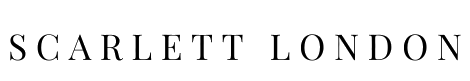As a blogger, I like to think of myself as internet savvy, but I read some disturbing articles this week that made me question this entirely.
According to recent reports, hackers have managed to get into our computers and spy on us using our built-in webcams, listen to us through our in-built microphones and trace our every move on the internet. If someone wanted to find out who you were, where you lived and what you did, it’s not that difficult to find because everything is stored in our cookies, in our web-logs and even in our tweets. It’s scary stuff but there are ways to prevent such things happening. So in my panic stricken state, I researched what I (and you) can do to protect yourself online and be internet savvy.
Sticking a piece of blue tack, or a plaster over your webcam when it’s not in use is the best way to make sure your webcam can’t record you or intrude on your privacy without your consent. A plaster, or a sticky label would also work. It’s unlikely to happen, but better to be cautious. It’s simple and easy, but effective.
Internet stalkers, or hackers can follow and track what you are searching for online, and can get access to a ‘secret door’ into your computer without you knowing, which makes it all the more dangerous. The best way to protect yourself from this is to make sure your security software (and anti-virus) is up to date (it was the push I needed to stop clicking ‘remind me later’ and actually update it!) and not to click on any links in emails unless you know for certain they are from someone you know, trust or from a valid source. The same goes for Facebook spam links. They’re never anything interesting. So it’s not worth clicking!
If you are the owner of a domain name (blog or a website) please double check that your WhoIs details are protected, rather than being out on the web for all to see. I had a horrible shock a few months back, because I realized that my details were published online without my knowledge for the world to search and see. I thought it was a real breach of my privacy, but according to domain laws, if you have purchased your own domain, the company you bought it off have a legal obligation to publish your details online. The way to protect yourself against this is to either – make sure that you choose the ‘privacy’ setting when buying your domain (you can update this if you are with some of the bigger hosting companies) – or to change your details to fictitious ones, making sure you leave your email address (as you need to keep this real so you get updates on expiry). I really do think something needs to be done about posting details online. Just because you are the owner of a website, does not mean your personal details should be aired online, without any consent.
Tweets, Instagram and Facebook posts can sometimes carry information about your location, especially if you are posting from a mobile device. These won’t be accessible to the naked eye (or the fleeting eye) but if looked into the properties, will be available. Make sure, just to be on the safe side) that location settings are turned to ‘off’ on your social media.
If you have any other tips about staying safe on the internet, please do share them with us all below. This wasn’t written to try and scare anyone, but merely just some advice and the accumulation of my research over the past few days!